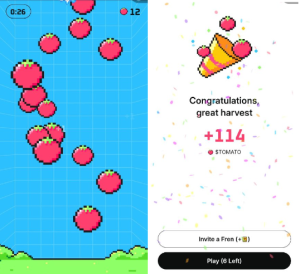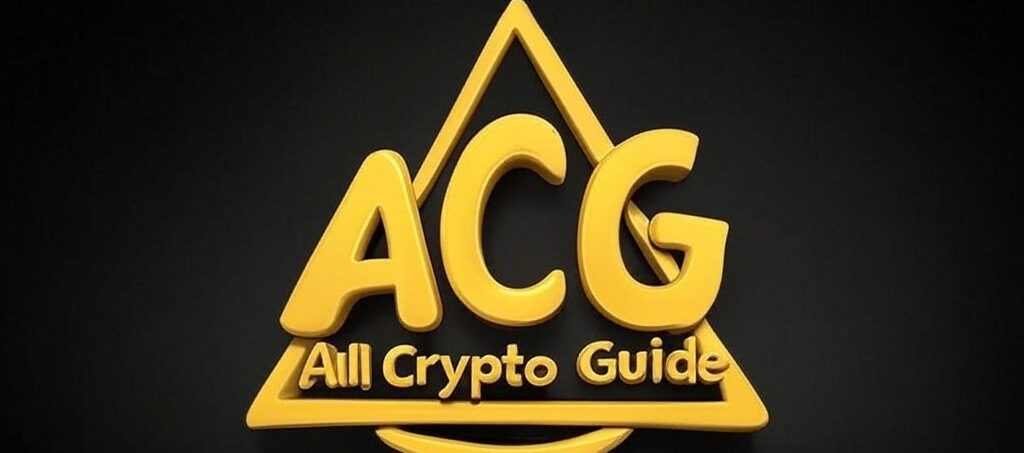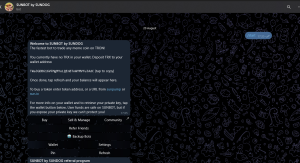
Sunbot is a Telegram trading bot on Tron that allows users to easily buy and sell TRX Memecoins tokens right within Telegram. It is one of the fastest and simplest ways to trade Tron tokens on the go. In this comprehensive guide, we will cover everything you need to know about how to use Sunbot for trading Tron coins.
What is Sunbot?
Sunbot is a Telegram bot is a Tron-based DEX that operates as a liquidity aggregator.
Sunbot allows users to instantly send buy and sell transactions for TRX tokens directly within Telegram, without needing to connect an external wallet or go through multiple confirmation steps. According to the Sunbot team, “Sunbot lets you trade in the simplest and fastest way possible, while on the move.”
How to Setup and Start Using Sunbot
Step 1: Find Sunbot on Telegram
Click here to access your bot and click “Start” to initiate the bot.
Step 2: The Bot Will Create a Wallet for You
Sunbot will automatically generate a new Tron wallet address for you to use within the bot. Make note of this wallet address.
Step 3: Fund Your Sunbot Wallet
Go to your regular Tron wallet (like TronLink or Klever) and transfer some TRX into your new Sunbot wallet so you have funds to trade with.
Step 4: You’re Ready to Trade!
Once your Sunbot wallet has been funded with TRX, you can start using Sunbot to instantly buy and sell TRX tokens.
How to Buy TRX Memecoin on Sunbot
Buying tokens on Sunbot takes just a few quick steps:
- Type
/startto initiate Sunbot. - Click the “Buy” button.
- Enter the token name or address you want to buy.
- Sunbot will display a “Buy X TRX” button.
- Click the button and enter the amount in TRX you want to spend to buy the token.
- Confirm the transaction and your purchase will be executed.
Managing Your Positions and Tokens on Sunbot
Sunbot provides tools to help you manage your positions and trading strategy:
View Token Data
In the “Manage Positions” section, you can view data like your current profit/loss, market cap, price changes, fees paid, and more. This info can help you decide when to take profits or cut losses.
Use Auto Buy
Enable “Auto Buy” in Sunbot’s Settings to automatically buy more of a token at regular intervals. This allows you to dollar-cost average into positions over time.
Customize Buy/Sell Amounts
Adjust the “Buy Buttons Config” and “Sell Buttons Config” in Settings to set predefined buy and sell amounts for one-click trading.
Set Custom Slippage
You can set your own slippage tolerance in the “Slippage Config” section to control the maximum price movement you will accept on trades.
How to Sell and Close Positions on Sunbot
Selling tokens and closing positions is easy:
- Go to “Manage Positions” and select the token you want to sell.
- Click the “Close” button for that position.
- Confirm the transaction to close the position and sell your tokens.
- The TRX proceeds will be returned to your Sunbot wallet automatically.
Other Sunbot Features
- Referrals: Earn rewards when you refer new users. Get your own referral link in the “Referrals” section.
- Deep Links: Generate deep links with your referral code to simplify onboarding for referrals.
- Mobile Optimization: Some features only work on the Telegram mobile app. Sunbot is optimized for mobile.