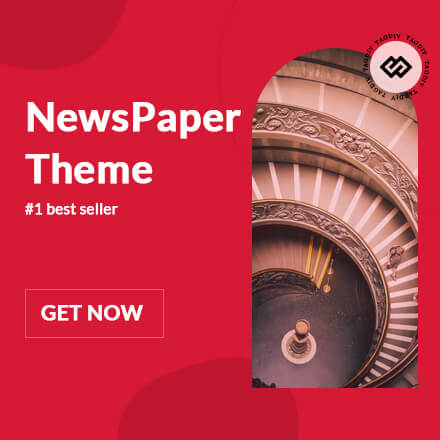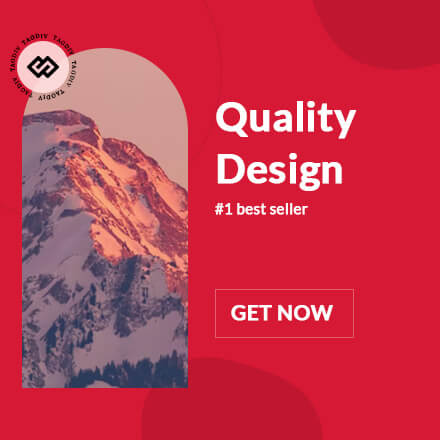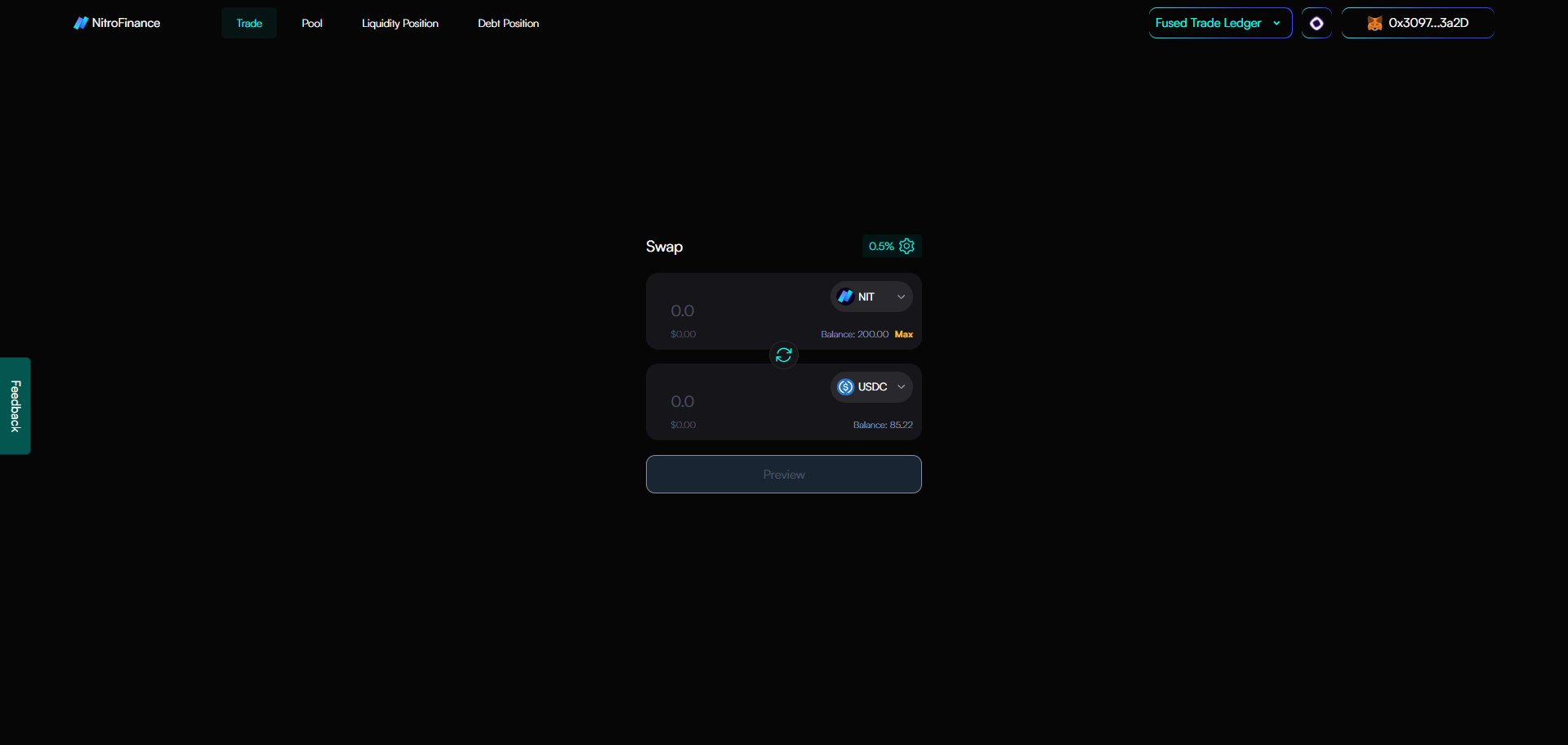
Monad is a high-performance, EVM-compatible Layer 1 blockchain designed to deliver 10,000 transactions per second (TPS), 1-second block times, and near-zero gas fees. Its testnet phase, launched on February 19, 2025, offers users and developers a chance to interact with the ecosystem, test decentralized applications (dApps), and potentially position themselves for future rewards, such as a speculated airdrop (though not officially confirmed). This guide will walk you through the steps to get started, claim testnet tokens, and engage with the Monad ecosystem effectively.
Step-by-Step Guide to Farm Monad Testnet
Step 1: Set Up Your Wallet
-
Choose an EVM-Compatible Wallet:
-
Monad is fully compatible with the Ethereum Virtual Machine (EVM), so you’ll need a wallet like MetaMask, Phantom, OKX Wallet, or Backpack.
-
Download and install your preferred wallet if you don’t already have one (e.g., MetaMask from metamask.io or Phantom from phantom.app).
-
-
Add the Monad Testnet Network:
-
If using Phantom, OKX Wallet, Uniswap Wallet, or Backpack, the network may auto-add upon connection.
-
For MetaMask or other manual setups:
-
Click “Manually add network” on the testnet page.
-
Use the following details:
-
Network Name: Monad Testnet
-
Chain ID: 10143
-
Currency Symbol: MON
-
-
Save the network.
-
-
Create a Fresh Wallet (Recommended):
-
For security, use a new wallet address dedicated to testnet activities to avoid exposing mainnet funds to phishing risks.
-
Step 2: Claim Testnet Tokens (MON)
To interact with the Monad Testnet, you’ll need testnet MON tokens. Here’s how to get them:
-
Official Monad Faucet:
-
Connect your wallet.
-
Accept the Terms of Service and click “Continue.”
-
Paste your EVM wallet address in the faucet section and click “Get Testnet MON.”
-
Token allocation depends on your eligibility:
-
5 MON: If you have a “Full Access” role in the Monad Community or Developer Discord.
-
2 MON: If your wallet has at least 0.01 ETH and a past outgoing transaction on Ethereum Mainnet.
-
0.05 MON: Default for all other wallets.
-
-
The faucet refreshes every 12 hours, so you can claim twice daily.
-
Alternative Faucets:
-
Chainlink Faucet: Offers 25 LINK on Monad Testnet (MON support may come later).
-
QuickNode Faucet: Will provide 0.5-2 MON per request once Monad support is live.
-
Faucet.trade: Offers 0.02-0.04 MON after tweeting, following their X account, and solving a captcha.
-
-
Check Pre-Airdropped Tokens:
-
Monad has distributed test tokens to over 8.8 million active Ethereum addresses. Check your balance at testnet.monadexplorer.com by entering your address.
-
Step 3: Join the Monad Community
Community engagement can enhance your visibility and eligibility for potential rewards.
-
Join the Monad Discord:
-
Verify your account and connect your wallet.
-
Aim for roles like:
-
NadOG: For long-term supporters.
-
Monvangelist: For significant contributions.
-
Nads: For active chat participation (nominated by the community).
-
-
Link your Discord to the faucet for “Full Access” verification (5 MON per claim).
-
Follow Monad on X:
-
Follow
and engage with their posts (likes, retweets, comments) to stay updated and show activity.
-
Step 4: Interact with Monad Ecosystem dApps
Use your testnet MON to explore dApps and generate on-chain activity.
-
Swap Tokens on Uniswap:
-
Enable “Testnet mode” in the settings (top right).
-
Select “Monad Testnet” from the network dropdown.
-
Swap small amounts of MON with other testnet tokens (e.g., MON to LINK).
-
Provide Liquidity on Decentralized Exchanges (DEXs):
-
Add liquidity pools (e.g., MON/ETH pair) using your testnet tokens.
-
Play Fantasy Top:
-
Access Fantasy Top via the Monad testnet landing page.
-
Buy card packs with MON, build a deck, and join tournaments based on influencer social media performance.
-
-
Stake on aPriori:
-
Use testnet MON to stake on aPriori (a Monad staking protocol) to simulate staking activity.
-
-
Mint NFTs:
-
Complete Layer3 Quests:
-
Check Layer3 campaigns (layer3.xyz) for Monad-related tasks and complete them for additional engagement.
-
Step 5: Explore Additional Activities
-
Test Smart Contracts:
-
If you’re a developer, write and deploy a simple Solidity contract (e.g., a counter) using tools like Remix or Hardhat. Test it on Monad’s parallel execution environment.
-
-
Provide Feedback:
-
Share your experience with dApp teams via Discord or X. Constructive feedback can boost your community standing.
-
-
Monitor Ecosystem Updates:
Step 6: Maximize Your Farming Strategy
-
Consistency: Claim tokens every 12 hours and interact with multiple dApps daily.
-
Diversity: Spread your activity across swaps, staking, NFT minting, and community tasks.
-
Track Activity: Use testnet.monadexplorer.com to monitor your transactions and ensure they’re recorded.
-
Stay Safe: Avoid phishing links (e.g., fake faucets). Only use official sources like monad.xyz or verified X posts from
.
Why Farm Monad Testnet?
While Monad hasn’t confirmed an airdrop, its $225 million funding round (led by Paradigm) and transition to a foundation structure suggest a token launch is likely. Historical trends (e.g., Aptos, Sui) show that testnet participation often correlates with mainnet rewards. Farming now could position you for early adopter benefits when the mainnet launches, expected later in 2025.
Tips and Warnings
-
Cost: Testnet activities are free (no real funds needed), but you’ll need patience and time.
-
Security: Never share your private keys or connect to unverified sites.
-
Speculation: Airdrops are not guaranteed; treat this as a learning opportunity too.
That’s it! You’re now equipped to farm the Monad Testnet. Start by setting up your wallet, claiming tokens, and diving into the ecosystem. Happy farming, and may your efforts pay off when Monad goes live!