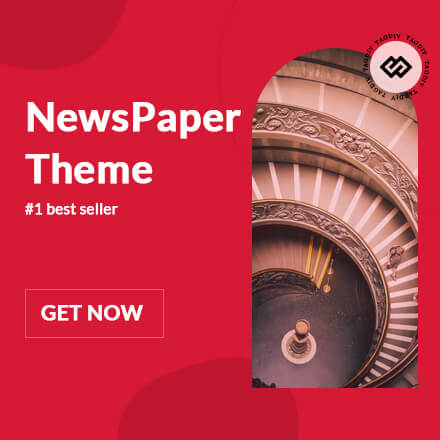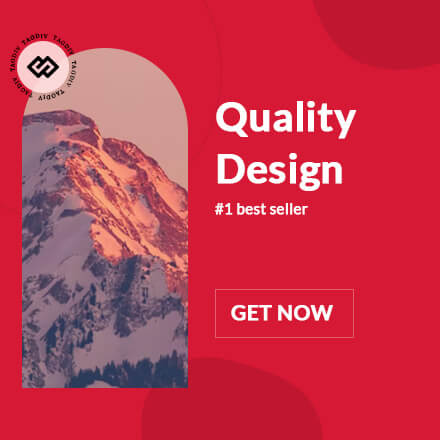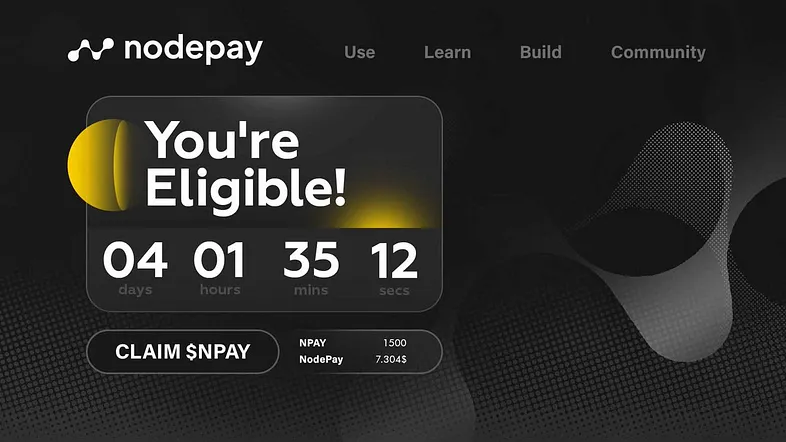
Nodepay’s No-Cost Airdrop
Nodepay presents a unique opportunity to earn points passively through their browser extension, which will later convert into tokens. Follow these steps to start earning:
Step 1: Sign Up for Nodepay
- Visit the Nodepay Registration Page.
- Fill in your details.
- Complete the captcha verification.
- Click “Register” to create your account.
Step 2: Install the Browser Extension
- Visit the Nodepay Extension page on the Chrome Web Store.
- Click “Add to Chrome” to install the extension.
- Set up the extension by following the on-screen instructions.
- Log in through the extension.
Step 3: Start Earning Points
- Open the Nodepay extension.
- Click on “Activate.”
- Use your PC as usual to earn points passively.
Step 4: Apply for Early Access
- Go to the Nodepay main page.
- Enter your email address.
- Click “Apply for early access” to get prioritized.
Step 5: Invite Friends and Earn More
- Access your Nodepay dashboard.
- Click on “Copy Referral Link.”
- Share your referral link with friends to earn additional points.
Referral Code:
If you need a referral code, use 9vTAVyfwKoV9Tic to join Nodepay.